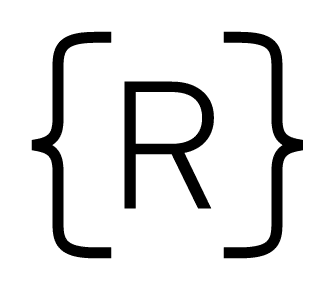JavaScript is increasingly popular for developing backend servers, often using the Express library with Node. While many tutorials show using Node/Express with NoSQL databases, like MongoDB, these kind of databases are often not as good for common, relational data requirements. Many projects would benefit from a more scalable, transactional relational database.
However, this leads to developer design decisions: should I write SQL queries directly in my code? Should I use an abstraction layer? Should I use an Object-Relational Mapper?
In this post, we’ll explore a few approaches to the same problem. We’ll use a tiny application, but develop it for each approach, so you can get an early sense of how it would be to work in these different styles.

Our Requirements
The sample application we’ll build is very simple: it is tiny web application that can show a list of students and a detail page about a student, which shows the assignments they’ve turned in and their grade.
It will have two routes:
/: the homepage, which lists all students/student/:id, which shows info & assignments for that student
Our data model will use two tables:
Student
id: an auto-incrementing integerfname: first namelname: last name
Assignments
id: an auto-incrementing integerstudent_id: the ID of the related studenttitle: the title of the assignmentgrade: the numeric grade (1-100) received
Our Tech Stack
We’ll use Node and Express, along with PostgreSQL for the database. Most of this tutorial could work equally well with another relational database (such as SQLite or MySQL); however, PostgreSQL is our choice here at Rithm for a scalable, fully transactional, and standards-compliant Open Source database.
We’ll use Nunjucks for our HTML templates. This is a easy-to-understand templating system for JavaScript/Node. (For those who’ve worked with Jinja2 in the Python world, Nunjucks uses the same syntax).
For connecting to the database, we’ll show three different styles:
- Connecting directly with the pg library
- Connecting using an abstraction layer, knex
- Connecting using an ORM, Sequelize
Setup
You can view/clone the demonstration for this tutorial at https://github.com/rithmschool/express-dbs/.
First, install the required Node libraries (Nunjucks, PG, Knex, and Sequelize):
$ npm install
Then we can create our database and put in a tiny amount of sample data. You’ll need to have PostgreSQL installed, and have a default user and default database set up running on your development machine:
$ psql < database.sql
The tables we’ve created are straightforward:
CREATE TABLE students ( id integer PRIMARY KEY GENERATED ALWAYS AS IDENTITY, fname text NOT NULL, lname text NOT NULL ); INSERT INTO students (fname, lname) VALUES ('Sylvia', 'Plath'), ('Anne', 'Sexton'); CREATE TABLE assignments ( id integer PRIMARY KEY GENERATED ALWAYS AS IDENTITY, student_id integer NOT NULL REFERENCES students, title text NOT NULL, grade integer NOT NULL ); INSERT INTO assignments (student_id, title, grade) VALUES (1, 'Essay #1', 85), (1, 'Poem #1', 90), (2, 'Short Story', 80), (2, 'Long Poem', 87);
Our Templates
The HTML templates for this project are both in the templates/ directory, and are very straightforward and plain:
index.html
<!DOCTYPE html> <html> <head><title>Students</title></head> <body> <h1>Students</h1> <ul> {% for student in students %} <li> <a href="/student/{{ student.id }}"> {{ student.fname }} {{ student.lname }} </a> </li> {% endfor %} </ul> </body> </html>
student.html
<!DOCTYPE html> <html> <head> <title>{{ student.fname }} {{ student.lname }}</title> </head> <body> <h1>{{ student.fname }} {{ student.lname }}</h1> <ul> {% for assignment in assignments %} <li> {{ assignment.title }} got an {{ assignment.grade }} </li> {% endfor %} </ul> </body> </html>
Connecting Directly With PG
Our first approach will be the lowest-level: to connect directly to our database using the pg library.
Look at using-pg.js:
const express = require("express"); const app = new express(); // load our templating system -- we'll use Mozilla's nunjucks const nunjucks = require("nunjucks"); nunjucks.configure("templates", { express: app }); // connect to DB: use default Postgres server/database/user const { Client } = require("pg"); const client = new Client(); client.connect(); app.get("/", async function(req, res) { // show list of all students const rez = await client.query("SELECT id, fname, lname FROM students"); const students = rez.rows; return res.render("index.html", { students }); }); app.get("/student/:id", async function(req, res) { // show info about student & their assignments const id = req.params.id; const rez = await client.query( "SELECT fname, lname FROM students WHERE id=$1", [id] ); const student = rez.rows[0]; const rez2 = await client.query( "SELECT title, grade FROM assignments WHERE student_id=$1", [id] ); const assignments = rez2.rows; return res.render("student.html", { student, assignments }); }); app.listen(3010, function() { console.log("using-pg listening on 3010"); });
You can run this with node using-pg.js and then view the site at http://localhost:3010.
A few things to note:
- Being asynchronous, all database calls (such as
client.query) need to be handled asynchronously. This could be done using Promise-style syntax (.then(fn)), but we’re showing a more modern paradigm of async functions which await results. - Using PG directly, we write our own SQL, so can use the full range of PostgreSQL’s sophisticated features. However, we have to know how to write SQL, and have to be careful not to open ourselves up to SQL injection attacks by trying to template our SQL directly. Instead, we can use parameters, like
WHERE id=$1— this will be filled in safely by the PG library from theidvariable.
Using an Abstraction Layer with Knex
The Knex project creates a thin abstraction layer over a relational database: you still have to know about the layout of your database tables, but no longer need to write SQL directly.
Look at using-knex.js:
const express = require("express"); const app = new express(); // load our templating system -- we'll use Mozilla's nunjucks const nunjucks = require("nunjucks"); nunjucks.configure("templates", { express: app }); // connect to our DB const knex = require("knex")({ client: "pg", connection: { host: "127.0.0.1" } }); app.get("/", async function(req, res) { // show list of all students const students = await knex.select("id", "fname", "lname").from("students"); return res.render("index.html", { students }); }); app.get("/student/:id", async function(req, res) { // show info about student & their assignments const id = req.params.id; const student = await knex .first("fname", "lname") .from("students") .where("id", id); const assignments = await knex .select("title", "grade") .from("assignments") .where("student_id", id); return res.render("student.html", { student, assignments }); }); app.listen(3011, function() { console.log("using-knex listening on 3011"); });
You can run this with node using-knex.js and then view the site at http://localhost:3011.
Some things to note:
- Knex querying feels like jQuery: you chain together calls, like
knex.select(fields).from(table).where(requirements). This can feel like writing natural JS, but gets translated to SQL. - While we don’t demonstrate this, Knex has commands to create tables for us, handle far more complex queries, and even help with migrations: when your table schemas need to be updated mid-project.
Using an ORM: Sequelize
Sequelize is a full-blown ORM for Node.
An ORM is an “object-relational mapper”: a system that bridges the different conceptual ideas of object-oriented classes with relational tables. These allow you to create “models” that are OO classes that ultimately use data stored in relational databases.
Take a look at the using-sequelize.js file:
const express = require("express"); const app = new express(); // load our templating system -- we'll use Mozilla's nunjucks const nunjucks = require("nunjucks"); nunjucks.configure("templates", { express: app }); // connect to our DB const Sequelize = require("sequelize"); const sequelize = new Sequelize({ dialect: "postgres", operatorAliases: false }); // models const Student = sequelize.define( "students", { fname: { type: Sequelize.STRING }, lname: { type: Sequelize.STRING } }, { timestamps: false, // don't expect createdAt/changedAt fields underscored: true, // DB field names like_this, not likeThis getterMethods: { fullName() { return this.fname + " " + this.lname; } } } ); const Assignment = sequelize.define( "assignments", { title: { type: Sequelize.STRING }, grade: { type: Sequelize.INTEGER } }, { timestamps: false, underscored: true } ); // Understand one-to-many relationship between Students -> Assignments Student.hasMany(Assignment); app.get("/", async function(req, res) { // show list of all students const students = await Student.findAll(); return res.render("index.html", { students }); }); app.get("/student/:id", async function(req, res) { // show info about student & their assignments const id = req.params.id; const student = await Student.findById(id); console.log("Full name is", student.fullName); const assignments = await student.getAssignments(); return res.render("student.html", { student, assignments }); }); app.listen(3012, function() { console.log("using-sequelize listening on 3012"); });
You can run this with node using-sequelize.js and then view the site at http://localhost:3012.
Some things to notice:
- We first create models for our application: classes for
StudentandAssignment. Sequelize hides some of the common details from us here: we don’t need to specify that these tables have integeridfields, as this is a default configuration. - Those classes can specify defaults, restrictions, and relationships —
Student.hasMany(Assignment)tells Sequelize about the relationship between students and assignments, which will allow us to use it easily later. - We can leverage OO concepts, like adding additional properties or methods onto our models. For example: we’re likely to often want to refer to students by their full names, so we’ve created a simple
fullNameproperty that will let us do so conveniently, rather than having to sprinklefirstName + " " + lastNamein many places throughout our code. - Navigating relationships in the database can be much simpler: to find the assignments for a student, we can just say
student.getAssignments()— Sequelize knows how to navigate that relationship.
Choosing An Approach
All three of these can be good approaches, depending on your style and needs.
Using Database Directly
Pros:
- Lets you benefit from the SQL you already know: rather than having to learn new syntax or libraries to create tables or write queries, you can do so directly.
- Since there is less code between yours and the database, this can be easier to debug and can sometimes perform better.
- Lets you use advanced or uncommon features of your database: abstraction layers and ORMs offer many features of SQL, but may not handle complex things like specialized field types, unusual indexes or query options, or other specialized features of your database.
Cons:
- You have to write the SQL yourself. This might be a challenge if SQL is new to you, or it may simply be tedious, especially when writing SQL that is dynamically constructed based on user choices (writing the SQL for searching sites can be particularly finicky in a string-splicing kind of way.)
- You may end up writing SQL that only works with your database. Since different databases use slightly different syntax, it can be trickier to move to a different database vendor.
- Programmers on your project will have to understand how the database is laid out: if you want to get the assignments for a student, you’d need to know how to join these tables yourself.
Using Knex as an Abstraction Layer
Pros:
- Removes much of the database vendor dependence: Knex knows which database system you’re connecting to, and will change the SQL it writes to match.
- Can be faster or more “JavaScript”-y to write than writing SQL by hand, particularly for more complex or dynamic queries.
- Can assist with migrations, where your schema has to change mid-project.
Cons:
- Programmers will still have to know about the database schema to do many tasks. To show all assignments for a student, you’ll need to know how they’re joined, even if Knex can hide some of the actual SQL writing from you.
- While the Knex API is delightfully straightforward and matches SQL well, it’s still a new library to learn, and, if you know SQL well, you may end up having to look up how to express a query that you could easily write yourself in SQL. (In fairness, Knex does let you write raw SQL, too, though this may violate the “you don’t need to know SQL” or “you don’t need to write SQL in the right flavor for your database” promises.)
Using an ORM with Sequelize
Pros:
- ORMs can make hard things easier: Sequelize can let you batch up changes to your tables so that it can write a single
INSERTorUPDATEstatement without your having to refactor your application in the way you might if you did this by hand-written SQL or Knex. - ORMs can let you make good object-oriented design choices: you can put logic in your model classes that open all sorts of possibilities: methods that combine fields or sum up fields, methods that check user permissions before showing data, and so on. With enough effort, you can make it so that other programmers on your project might not even realize you’re using a relational datbase or have to know anything about the schema.
- Sequelize can create your tables for you based on the models you write (so you don’t have to do this yourself). It can also make it much easier to handle migrations, much like Knex.
Cons:
- Sequelize is a large, complex library: when things break, there are a lot of abstractions between your JavaScript and your database. It can be harder to debug applications using an ORM like this.
- ORMs can write inefficient SQL compared to SQL you’d write yourself. Sequelize provides lots of options for making sure it makes great choices, but it might take you a while to learn these.
- It can be more challenging to use specialized features of your database (like geospatial extensions or full-text search) in Sequelize than if you were writing the SQL by hand, since it may not have all of the same friendly abstractions for these things.
Closing Thoughts
Some developers are passionate about one of these approaches an use the same approach for different projects. This may work well if you’ve invested a lot of time in understanding a complex ORM, or if you often work with the same team members who will have time to learn about it.
Others may choose different options here based on their requirements: using an ORM for a small application with a few tables might be massive conceptual overkill. Being closer to the database, code-wise, can also allow you to write SQL that may leverage nifty and advanced features of your database.
Here at Rithm, we teach different approaches:
- We think it’s important for developers to know SQL. It’s the most widely used query language and will probably remain so for many years. Understanding SQL makes it easier to understand the relational model, and is a highly transferrable skill (if your next web project is in Python or Go, the SQL you learned will be very useful, whereas memorizing all of Knex’s API probably won’t be).
- We also think it’s important to understand object orientation and abstraction well. Abstractions can make it easier to work in teams or on larger projects or with more complex data schemas. We also teach an ORM and lots of OO concepts so that students can understand this end of things.
Whatever you choose, enjoy the power you have from getting to choose!